範例二會用到 NTP server,相關訊息請參考 家豪教學網 NTP server
本實驗會用到 I2C 介面,因此有關 I2C 介面尋找位址,請參考之前 lcd 實習。
範例一
oled 基本顯示英文字母
電路圖
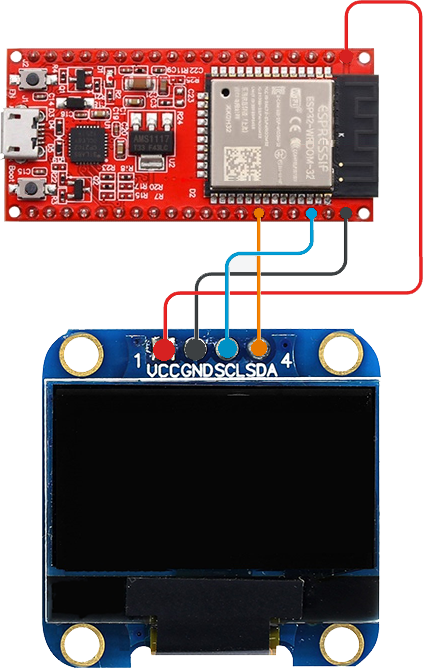
程式碼
執行結果
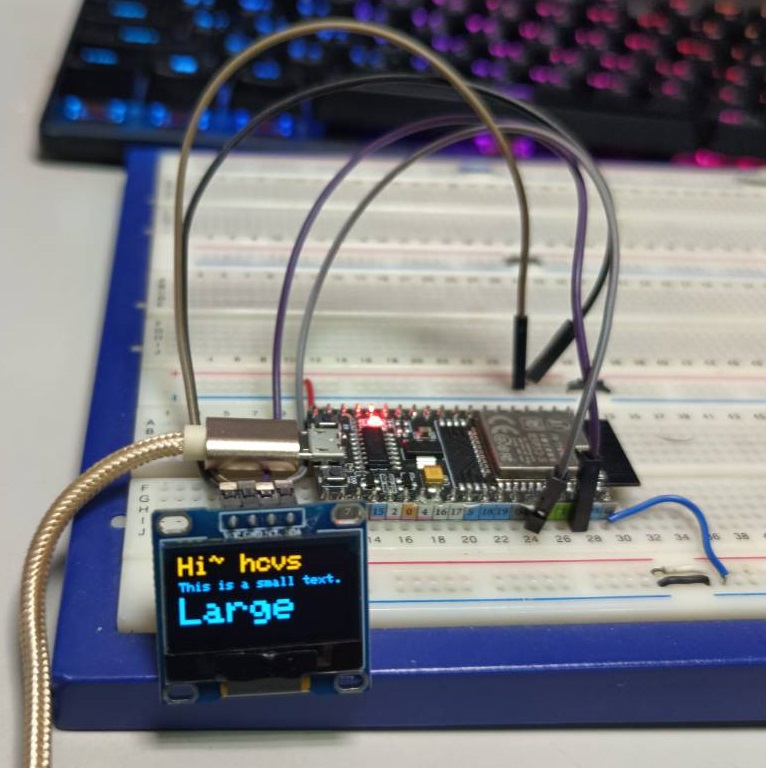
範例二
使用 u8g2 寫入中文
電路圖同上
程式碼
執行結果
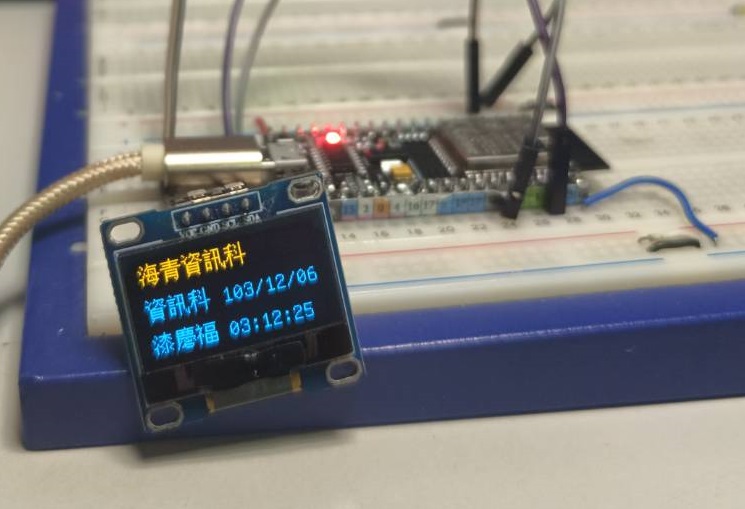
範例三
使用 點陣式寫入中文
電路圖同上
程式碼
執行結果
|
本實驗會用到 0.96 單色 OLED,相關訊息請參考 家豪教學網 OLED 範例二會用到 NTP server,相關訊息請參考 家豪教學網 NTP server 本實驗會用到 I2C 介面,因此有關 I2C 介面尋找位址,請參考之前 lcd 實習。 範例一 oled 基本顯示英文字母 電路圖 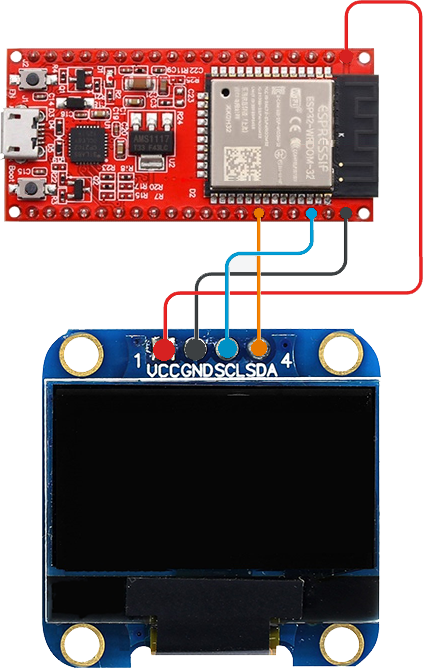 程式碼 執行結果 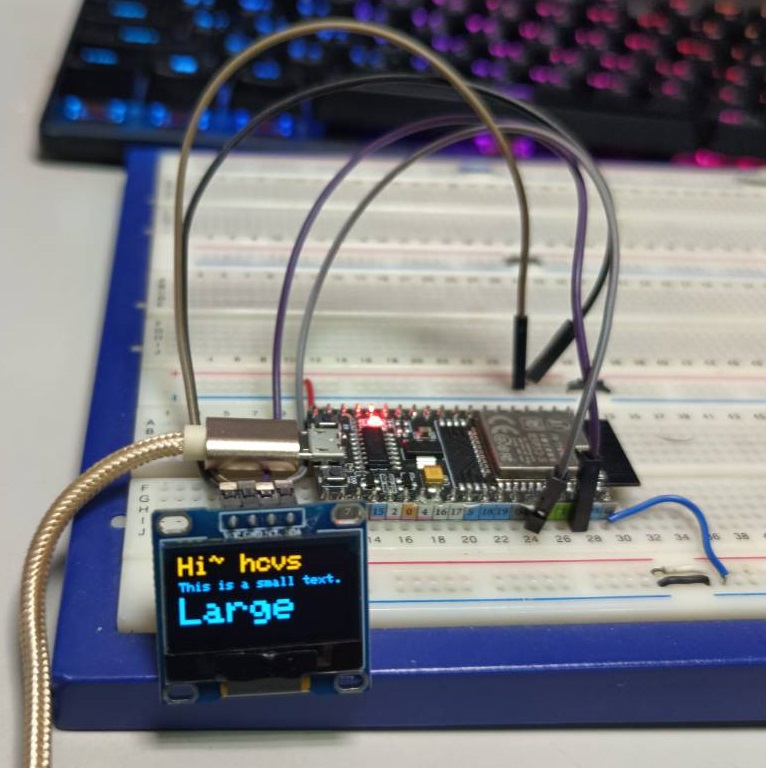 範例二 使用 u8g2 寫入中文 電路圖同上 程式碼 執行結果 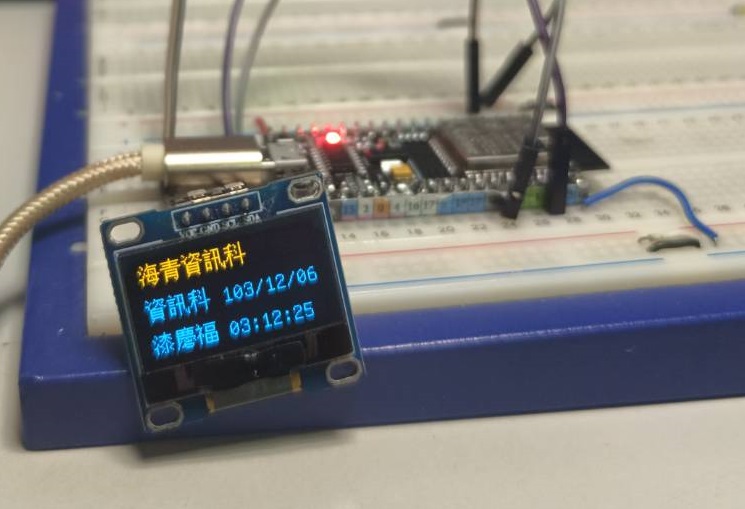 範例三 使用 點陣式寫入中文 電路圖同上 程式碼 執行結果 |