- 功能選單左上角【檔案】→【開啟資料夾】
- 選擇一個網頁專用資料夾。(自行決定)
- 新增檔案,檔名 index.html,附屬名 html。(網頁首頁內定 index.html)
- 貼上 html 基本架構程式碼。
- 點選右下角 Go Live 可開啟即時瀏覽。
(Ctrl-F1 只能觀看目前存檔的網頁)
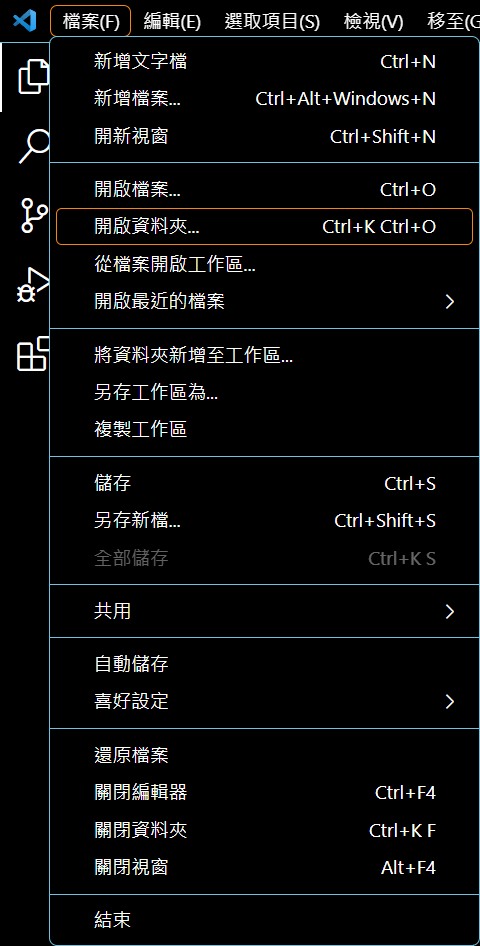
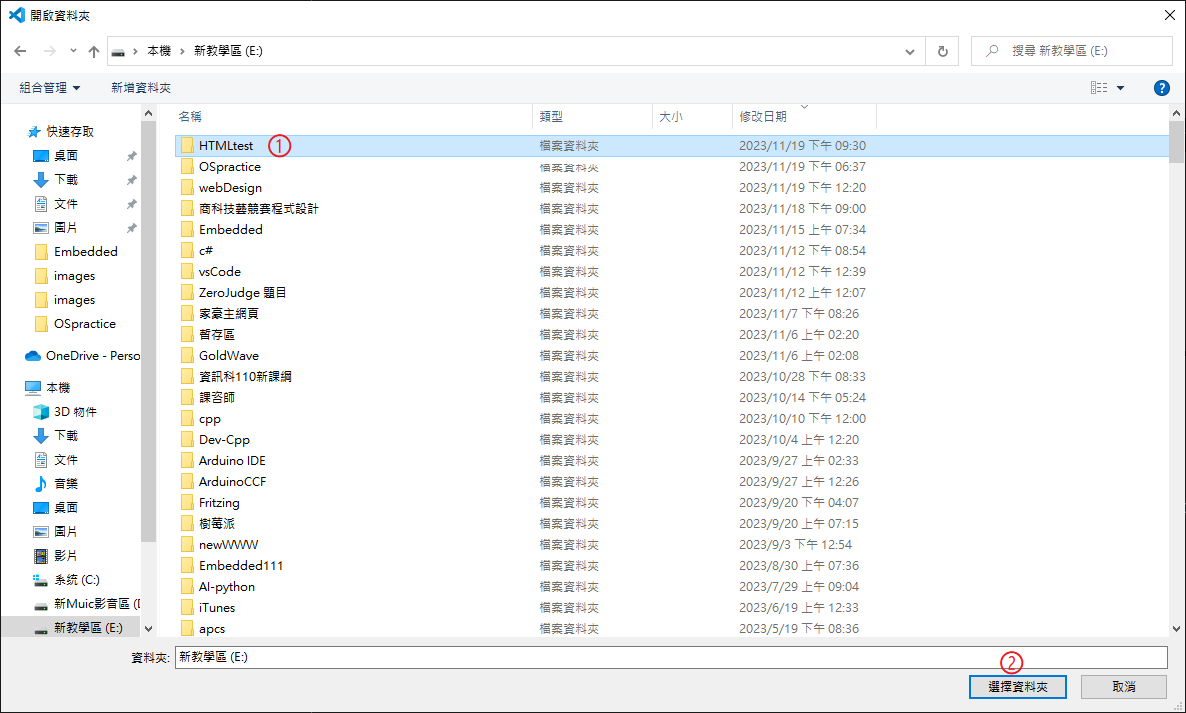

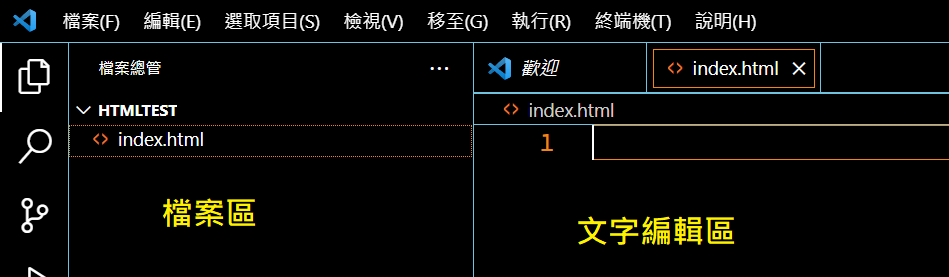
<!doctype html>
<html>
<head>
<title>
我的第一個網頁
</title>
</head>
<body>
網頁內容
</body>
</html>
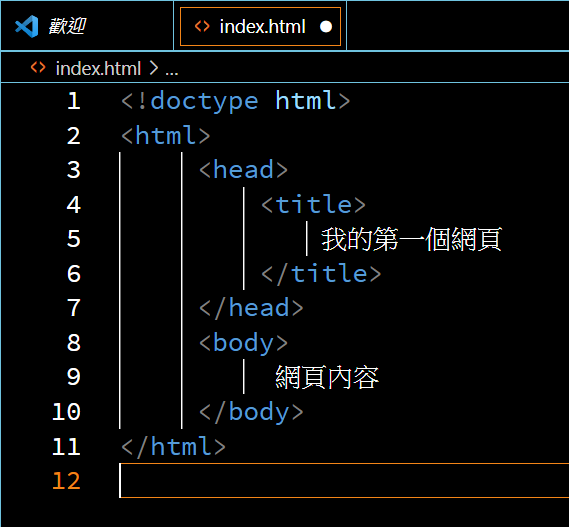
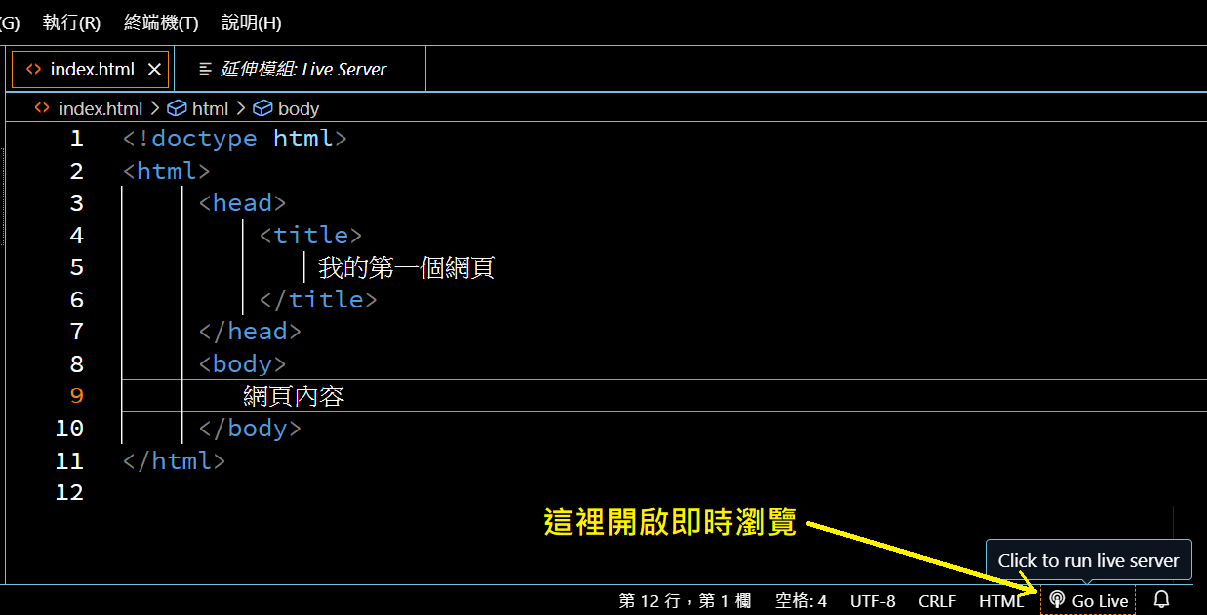
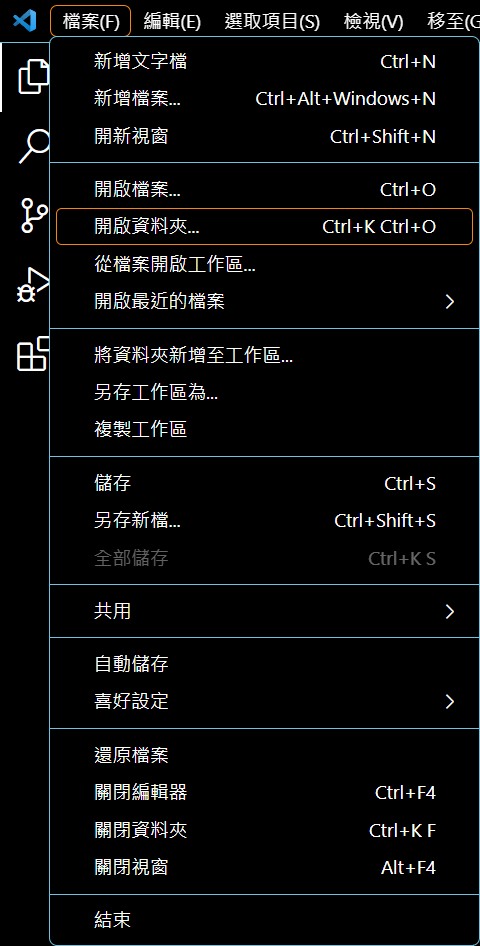 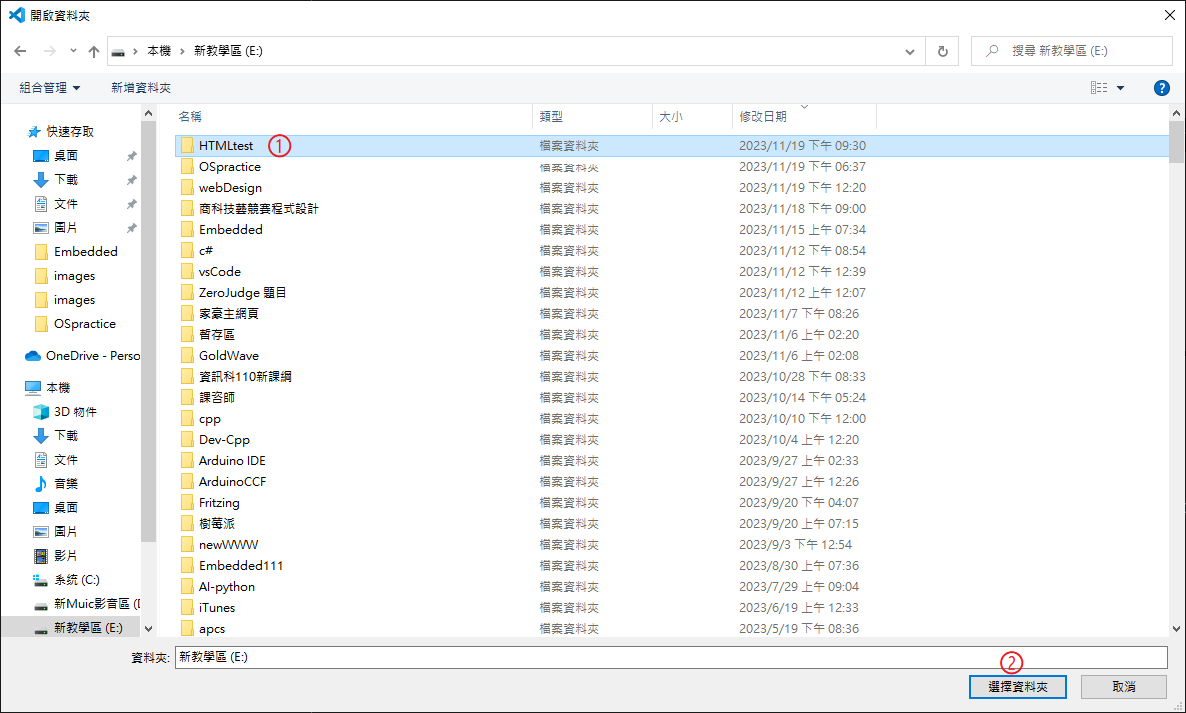  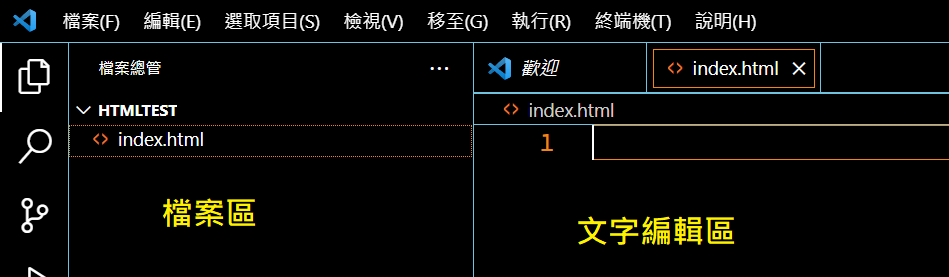 <!doctype html> <html> <head> <title> 我的第一個網頁 </title> </head> <body> 網頁內容 </body> </html> 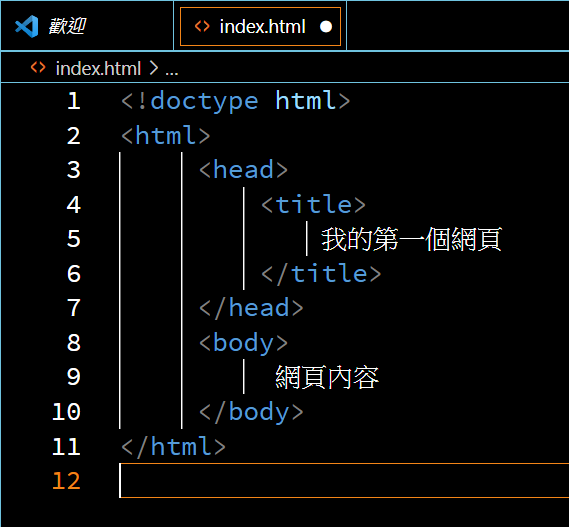 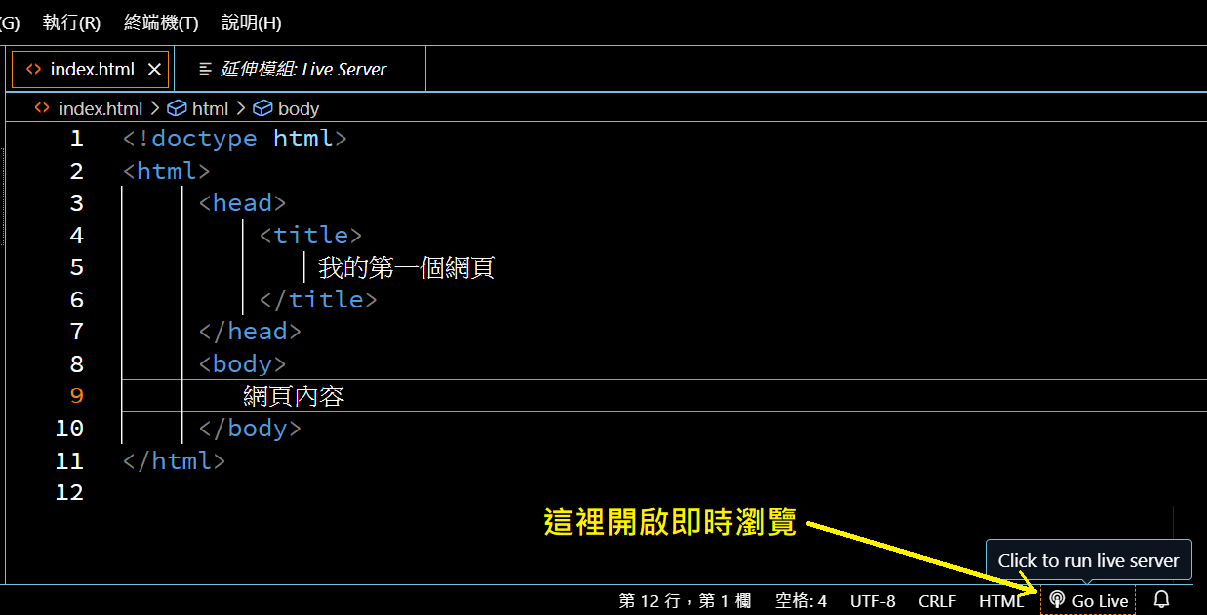
|