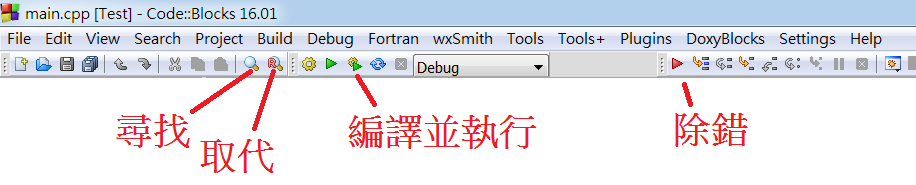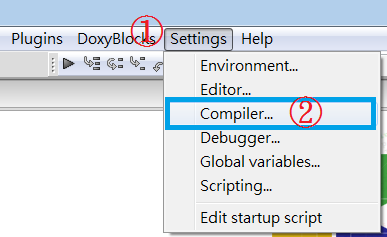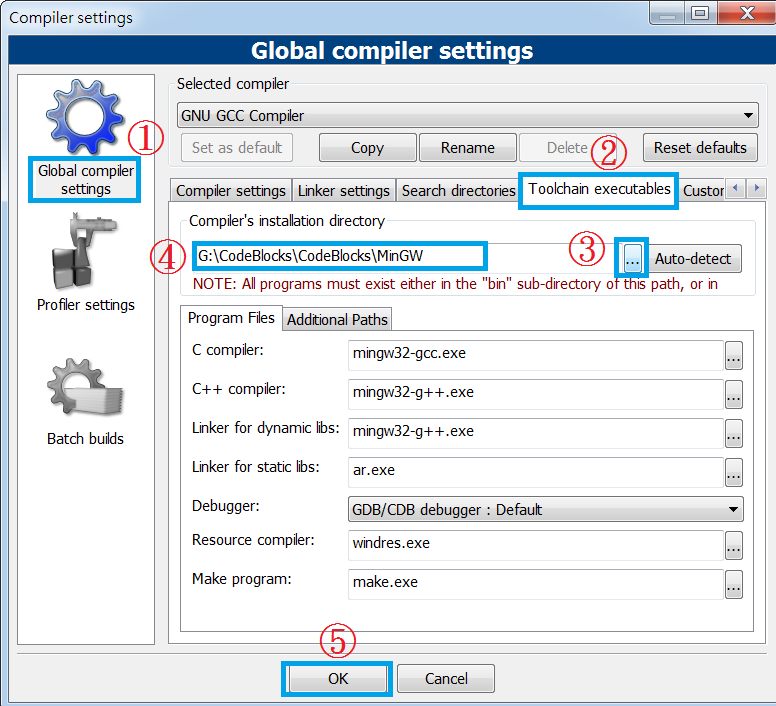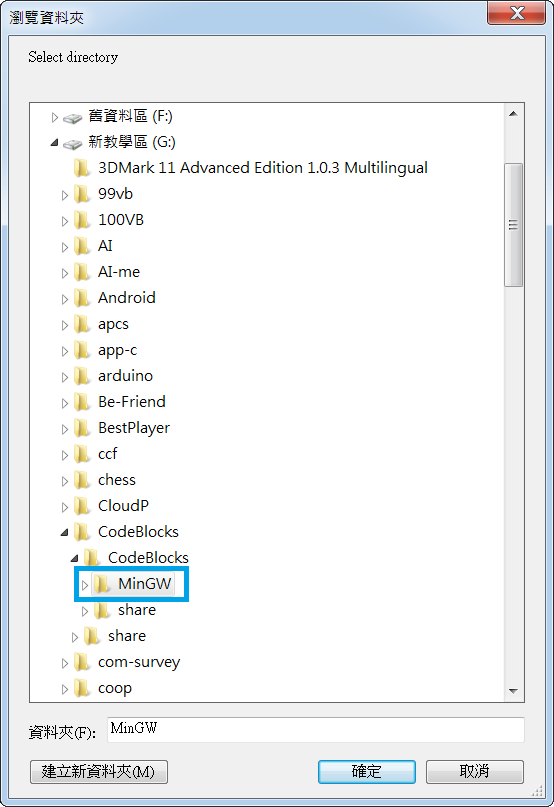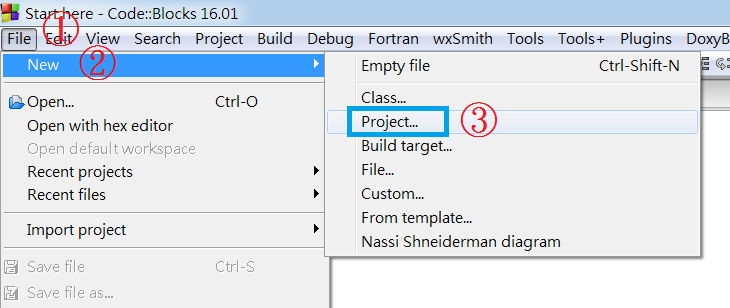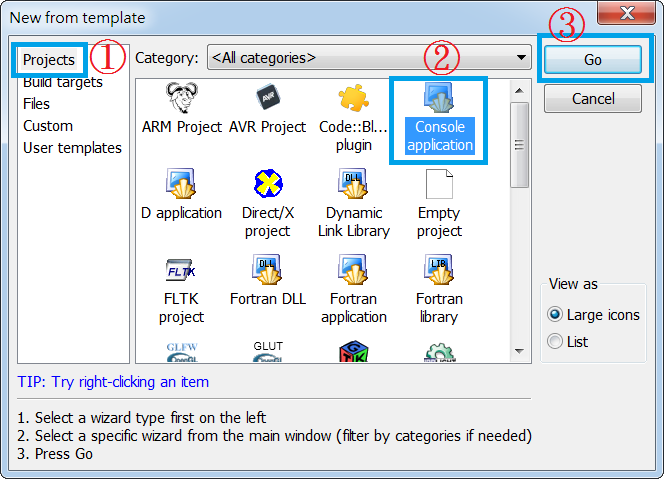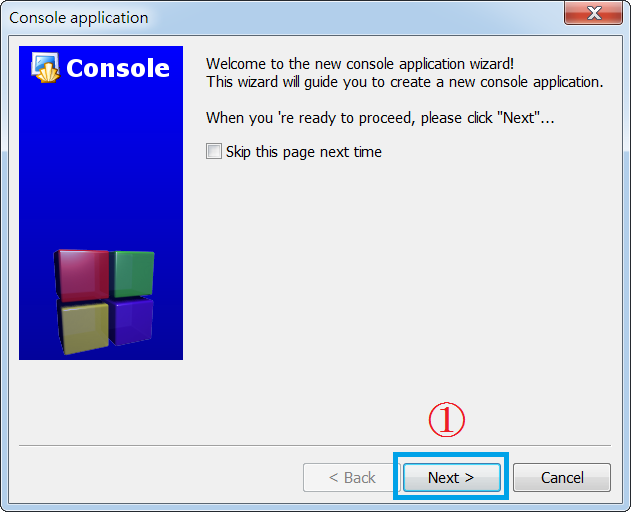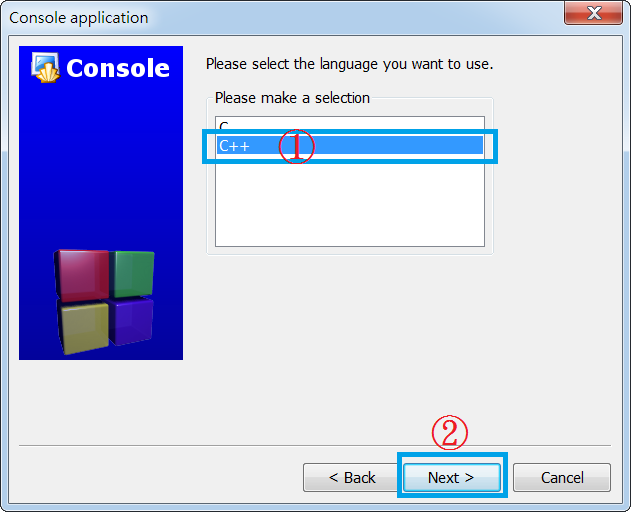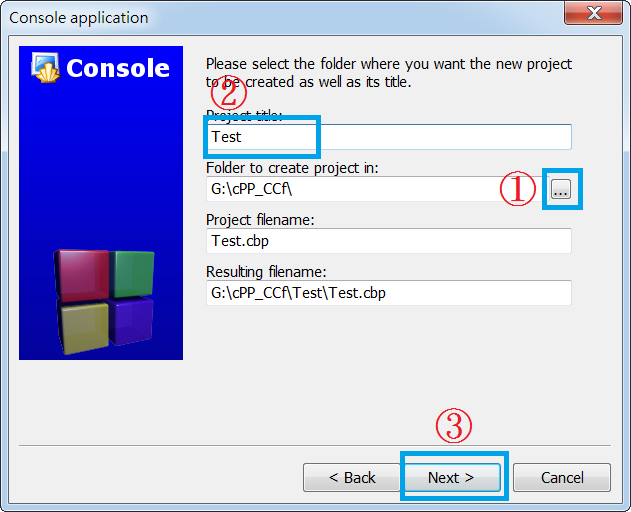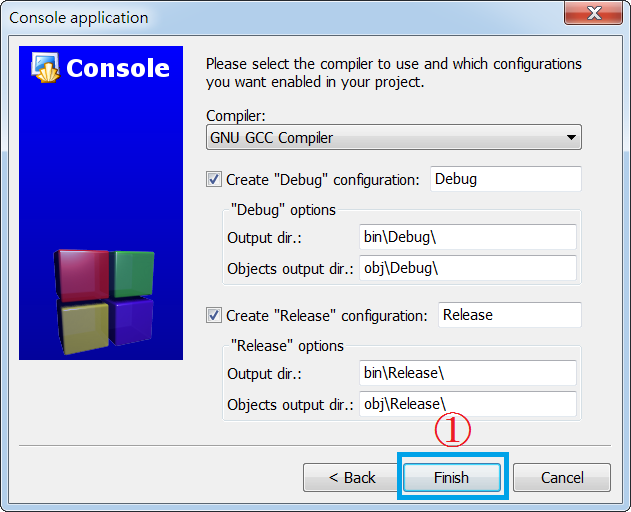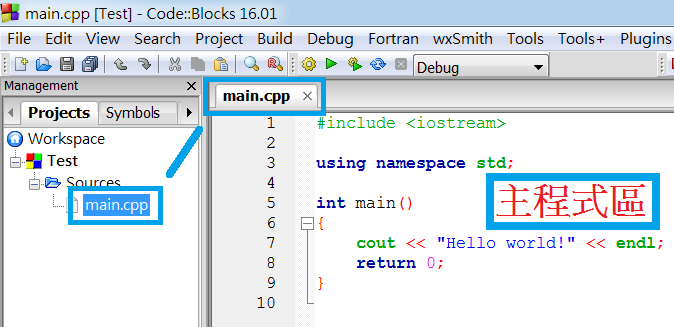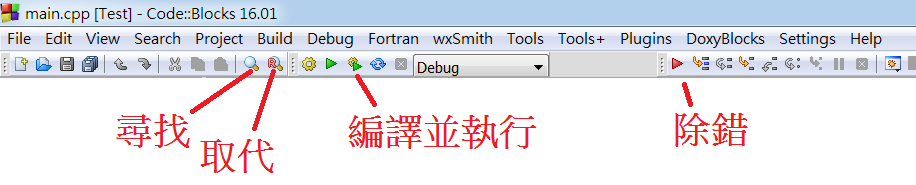安裝 Code::Blocks 時,可能出現
Can"t find compiler executable in your configured search path"s for GNU GCC compiler
就表示系統找不到編譯器,可按下列步驟設置。
【步驟一】
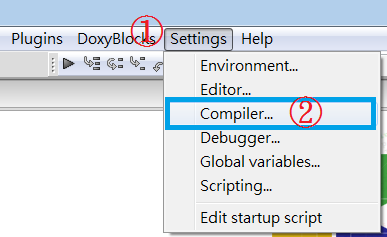
①:按下上列主功能表列右方 Settings
②:按下 Compiler...
【步驟二】
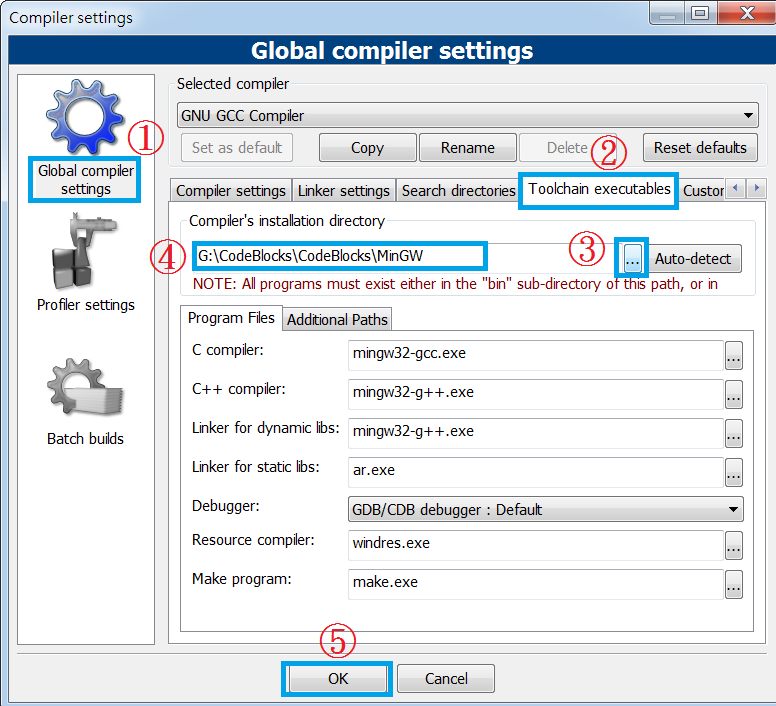
①:從彈出的對話框,選擇 Global compiler settings
②:滑鼠左點 Toolchain executables
③:然後再按下...
④:找到安裝 Code::Blocks 的路徑,往資料夾下找到MinGW 資料夾
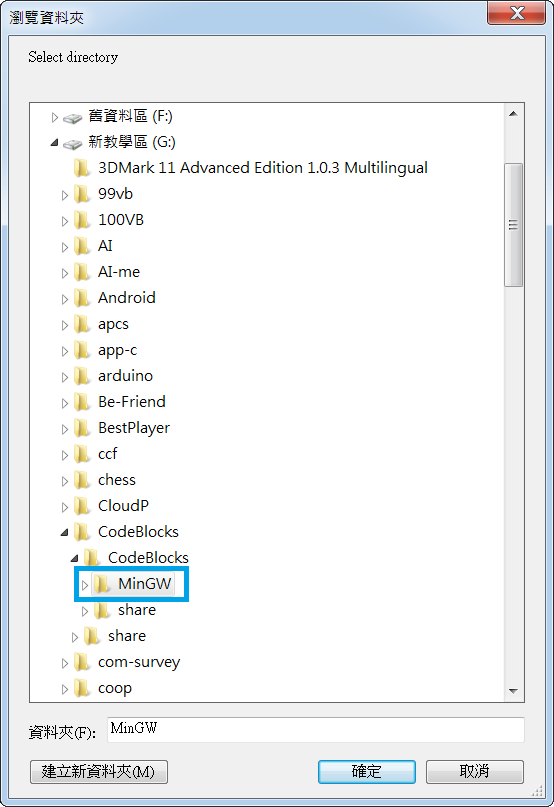
⑤:最後按 ok 鈕
Code::Block 開啟新專案
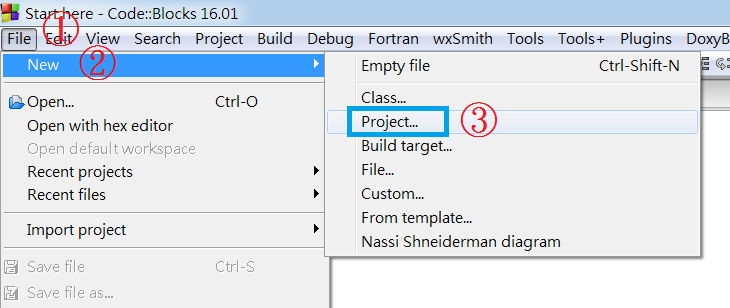
①:上列主功能表【File】
②:次功能表【New】
③:次功能表之選項【Project...】
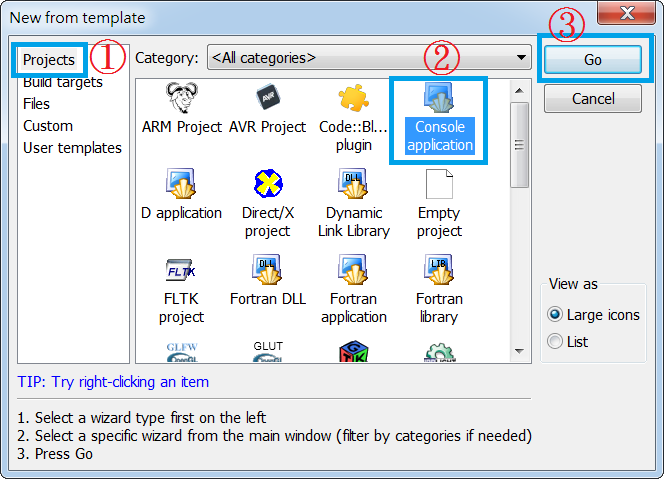
①:左上角選 Projects
②:中間選【Console application】
③:按鈕【go】
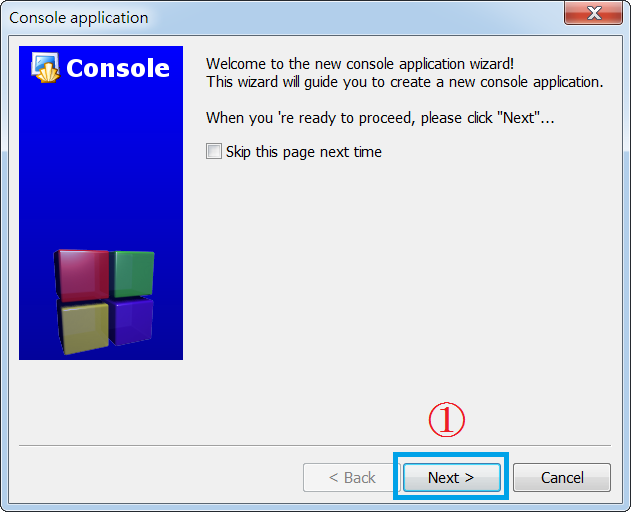
①:按 Next
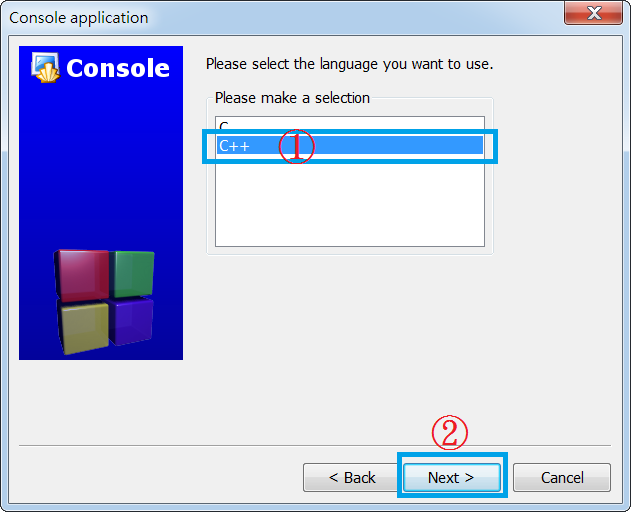
①:選語言種類
②:按 Next 鈕
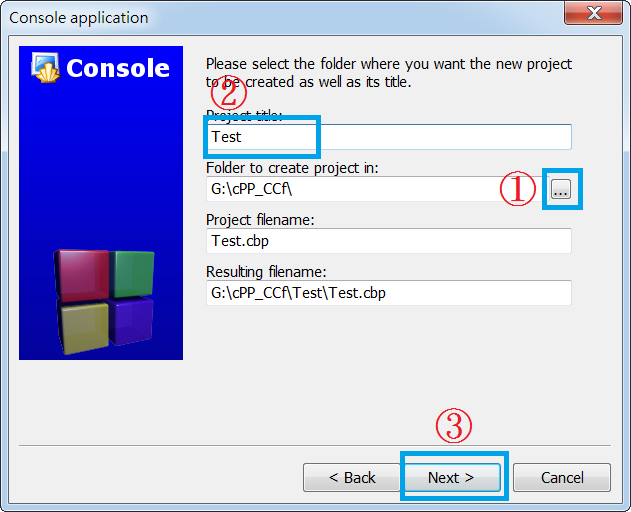
①:點 ... 選取要建立專案的資料夾
②:鍵入專案名稱
③:按 Next
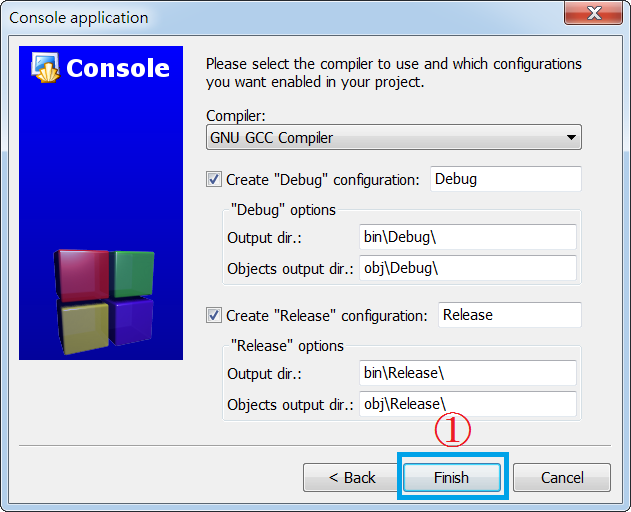
①:按 Finish 鈕
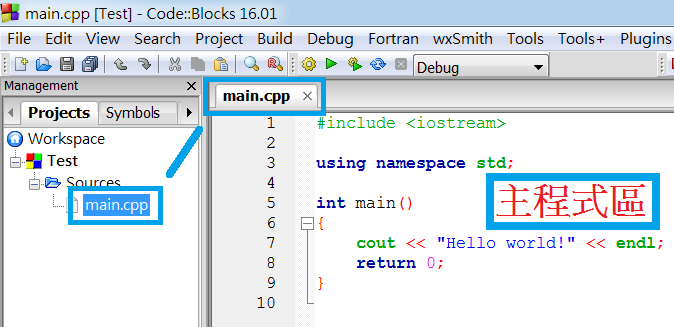
在主程式區鍵入程式碼
Code::Blocks 常用快捷列