題目:框選圖中物件程式
● 請寫一隻程式,能依 LabelData.txt 檔內的座標來框選指定檔名中的物件並存檔。 ● 提供的檔案說明:本題提供 5 個圖檔及 1 個座標資訊檔 LabelData.txt 供測試。 LabelData.txt 檔中的第 1 列內容為 "ap10.jpg 1 109 133 358 373",意旨在圖檔名為 ap10.jpg 中標示 1 個矩形,其左上角座標為 (109,133)、右下角座標為 (358,373),結果如下左圖。以下解答使用 SkiaSharp 套件,請先依照下面步驟安裝套件。LabelData.txt 檔中的第 2 列內容為 "carPlate.jpg 1 98 143 197 176",意旨在圖檔名為 carPlate.jpg 中標示 1 個矩形,其左上角座標為 (98,143)、右下角座標為 (197,176),結果如上中圖。 LabelData.txt 檔中的第 4 列內容為 "starfruit.jpg 2 60 64 215 250 184 31 373 259", 意旨在圖檔名為 starfruit.jpg 中標示 2 個矩形, 第 1 個矩形左上角座標為 (60,64)、右下角座標為 (215,250), 第 2 個矩形左上角座標為 (184,31)、右下角座標為 (373,259) ,結果如上右圖。 ● 程式執行: 請先建一個 "imageOUT" 資料夾存放標示好的圖檔,如下左圖。 繳交檢查時,請同時提供 exe 執行檔。 程式執行的輸出畫面,請依下右圖實作。
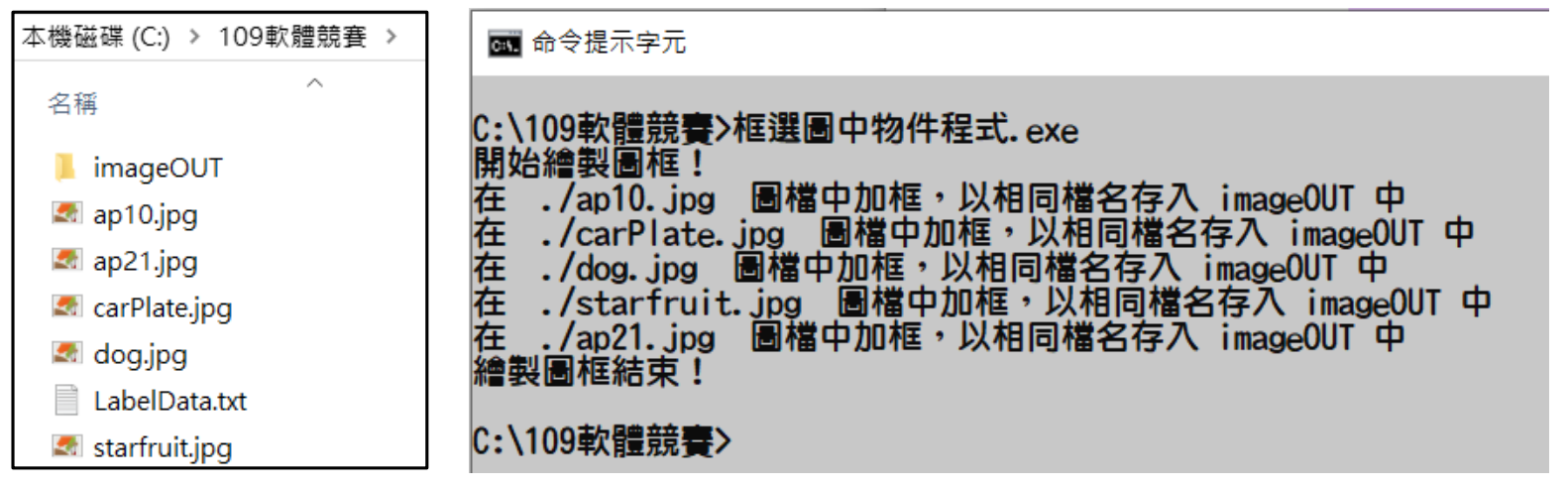
<<注意:評判時會以其他的圖檔案測試>>
題目測資 執行結果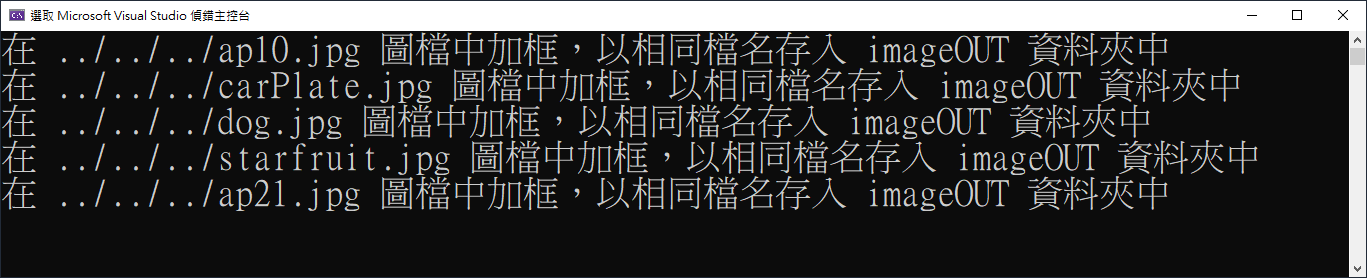
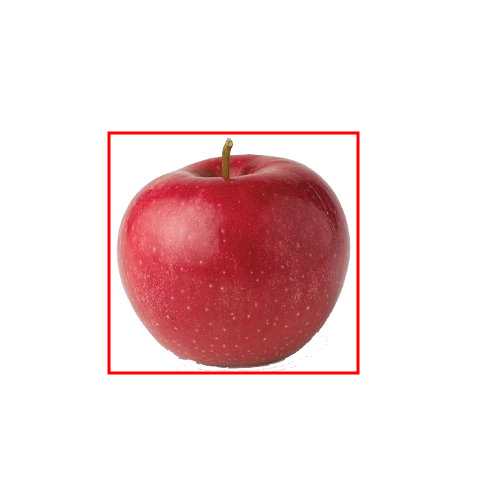
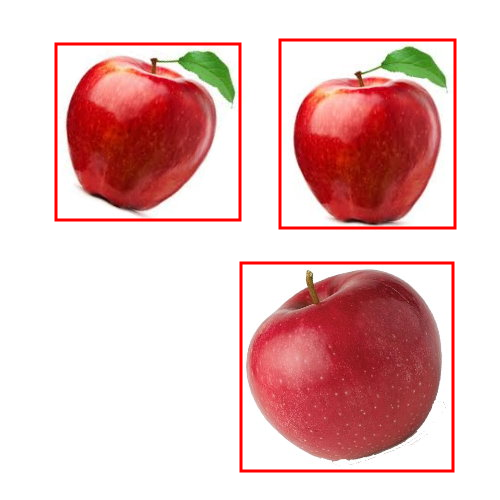

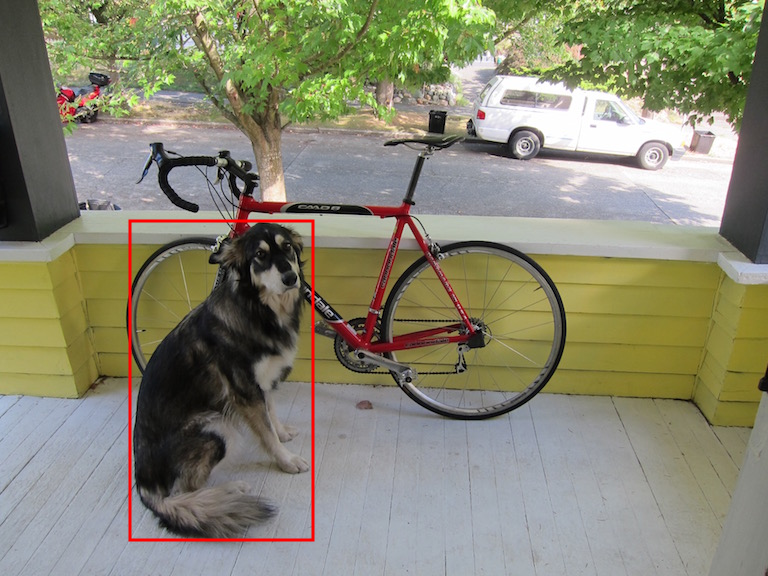
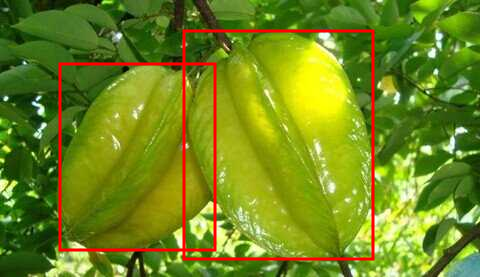
- 在 Visual Studio 中,右鍵點擊您的專案。
- 選擇「管理 NuGet 套件」。
- 在 NuGet 套件管理器中,搜索 "SkiaSharp"。
- 安裝 SkiaSharp 套件。
/// 教育部工科技藝競賽 109 年第二題 框選圖中物件程式
/// 漆家豪 於 海青工商 2024/2/18
using System;
using System.IO;
using SkiaSharp;
class Program
{
static void Main(string[] args)
{
string labelDataPath = "LabelData.txt";
string imageFolderPath = "../../../"; // 圖片所在的資料夾
string outputFolderPath = "imageOUT";
// 如果輸出資料夾不存在,則建立一個
if (!Directory.Exists(outputFolderPath))
{
Directory.CreateDirectory(outputFolderPath);
}
string[] lines = File.ReadAllLines(imageFolderPath + labelDataPath);
foreach (string line in lines)
{
string[] parts = line.Split(' ');
string fileName = parts[0];
int numRectangles = int.Parse(parts[1]);
string imagePath = Path.Combine(imageFolderPath, fileName);
// 創建一個新的 SKBitmap 對象
using (var bitmap = SKBitmap.Decode(imagePath))
{
// 在 SKCanvas 上繪製圖形
using (var canvas = new SKCanvas(bitmap))
{
for (int i = 0; i < numRectangles; i++)
{
int startX = int.Parse(parts[2 + i * 4]);
int startY = int.Parse(parts[3 + i * 4]);
int endX = int.Parse(parts[4 + i * 4]);
int endY = int.Parse(parts[5 + i * 4]);
// 繪製矩形
using (var paint = new SKPaint { Color = SKColors.Red, IsAntialias = true })
{
paint.Style = SKPaintStyle.Stroke;
paint.StrokeWidth = 3;
SKRect rect = SKRect.Create(startX, startY, endX - startX, endY - startY);
canvas.DrawRect(rect, paint);
}
}
}
// 儲存加框後的圖片
using (var output = File.Create(imageFolderPath + outputFolderPath + "/" +fileName))
{
// 將 SKBitmap 保存為 PNG 檔案
bitmap.Encode(output, SKEncodedImageFormat.Png, 100);
}
Console.WriteLine($"在 {imagePath} 圖檔中加框,以相同檔名存入 {outputFolderPath} 資料夾中");
}
}
}
}