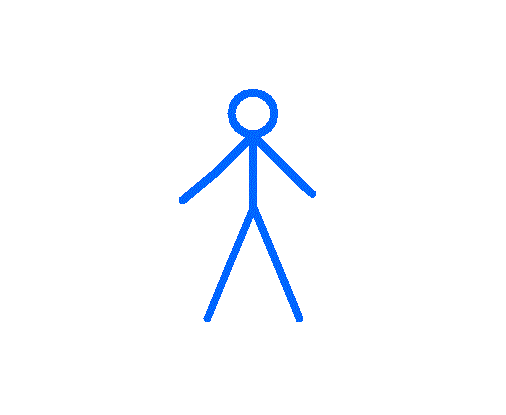|
<!doctype html> <html> <head> <meta charset="UTF-8"> <title>Document</title> <script> function go(){ alert("Hello."); } </script> </head> <body> <button onclick="go();">我是按鈕</button> </body> </html> <!doctype html> <html> <head> <meta charset="utf-8"> <title>Document</title> <script> function go1(){ var x = document.getElementById("in").value; var y = document.getElementById("out1"); var z = document.getElementById("out2"); y.innerHTML = x + " 您好~"; z.textContent = "JavaScript 測試."; } </script> </head> <body> <button onclick="go1();">我是按鈕</button><br><br> <input type="text" id="in" value="內定字" /><br><br> <span id="out1"> </span><br> <span id="out2"> </span> </body> </html> |